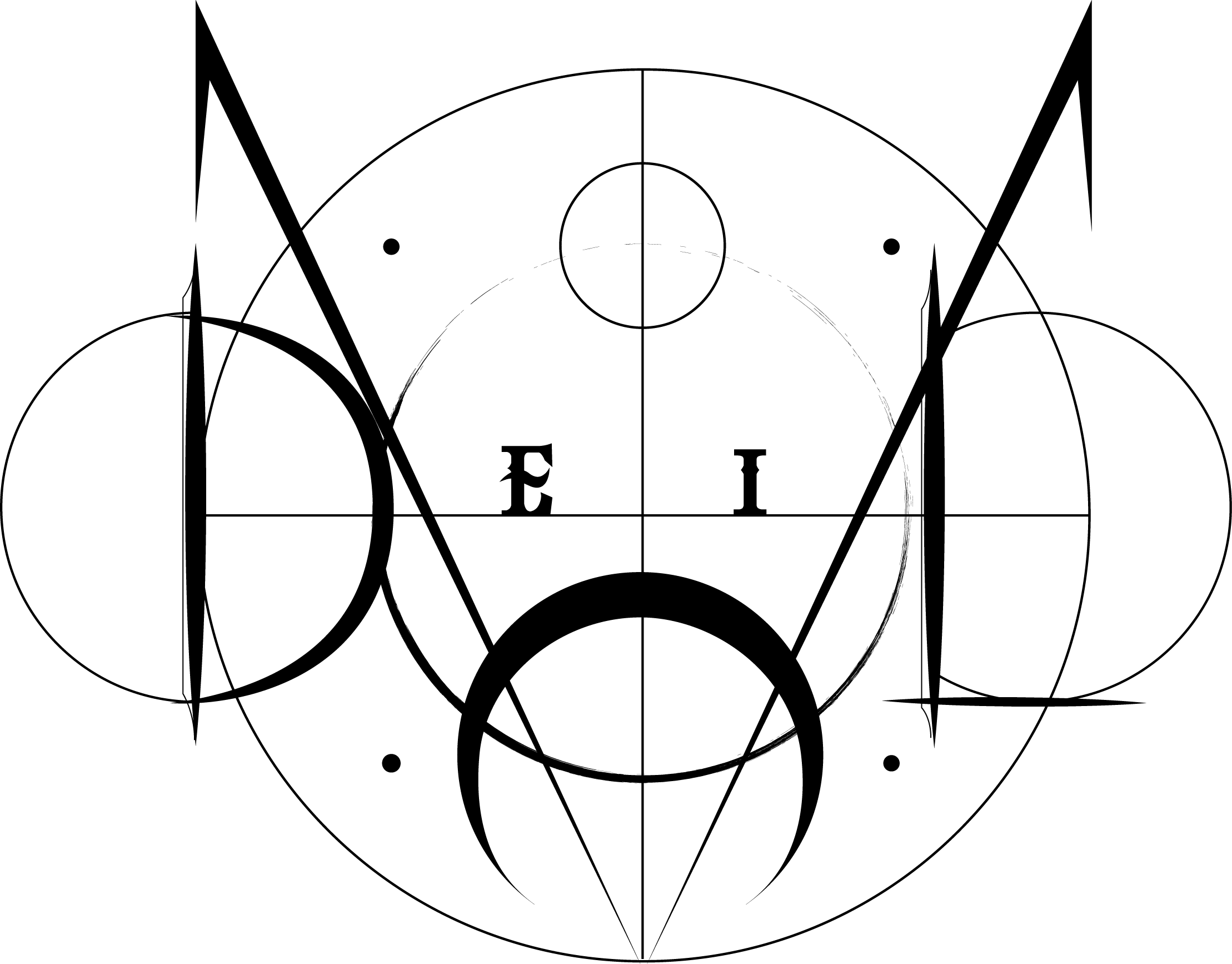INTRODUCING
Divi Supreme Image Carousel Module
The easy way to create beautiful image carousel using Divi Supreme Image Carousel Module. The image carousel module is perfect for showcasing a set of images, your portfolio pieces, client logos and much more.
Demo #1
Create beautiful Logo Carousels
Create beautiful Logo Carousels to showcase your Clients or Business Partners in a cool way. Click any Image to open in Lightbox
Demo #2
Auto-Playing Carousel
Let the Carousel automatically slide itself with Autoplay functionality
Demo #3
Infinite Smooth Carousel
Create a beautiful look Carousel that scrolls automatically. You can adjust the speed and more.
Demo #4
Today’s Food Menu
Create Beautiful looking Carousels for your Food Menu or anything else.
Demo #5
Special Slide Effect
Take your Image Carousel to the next level with this advanced Slide Animation
Demo #6
Custom Link for each Carousel Image
You can even add a Custom URL to each Carouse Image to redirect your Visitors to specific URL/Page on each Image click.